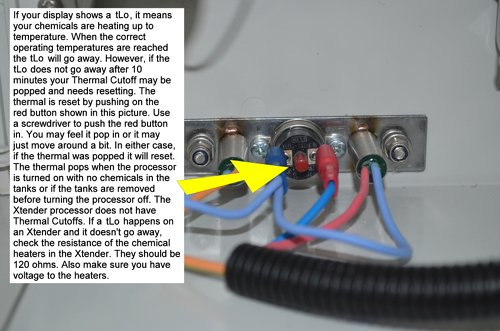tLo error code
A tLo error on your processor's display indicates your chemicals are heating up. When the chemicals are heated to their proper operating temperature the tLo error will go away. This could take up to 15 minutes, depending on the coolness of the chemicals and the coolness of the room the processor is located in. If tLo is still on your display after 15 minutes, your chemicals are probably not heating up. In this case, tLo won't go away until you repair the reason behind the chemicals not heating up.
In the Intra-X processors 9 times out of 10 the chemical thermal overload has popped. The thermal overload typically pops if the processor is turned on with no chemicals in the developer or fixer tanks or if the developer or fixer tanks are removed from the processor with the processor still powered on. It pops to prevent the chemical heaters from getting too hot which can caused further problems.
To reset the chemical thermal overload, start by powering the processor off. Remove the phillips screw located just above the AC plug in the back of the processor. Lift the blue lid and carefully lay it on the white lid, out of the way. There are wires attached to the bottom of the blue lid so don't pull it up too fast when removing the lid. Remove the side panel next. If you don't know how to remove the side panel I suggest you watch the short video on our website that shows how to remove a side panel.
Click HERE to watch the video.
With the side panel removed look inside your processor towards the lower left. You should see the backside of the chemicals heaters. Wires are attached to the heaters and between the wires is a black, circular, dime-sized piece of plastic with a red button in the middle of the black plastic. Take a flat tipped screwdriver and push in on the thermal overload. You may feel it pop back in place or you may not. The thermal doesn't move much, but if it were popped and you pushed in on it, it will reset. Look at the picture below to help you locate the thermal overload.
Next, replace the side panel and finally the blue lid and the screw that holds the lid in place.
Your processor will start normally and after the initiation cycle it will enter tLo again. This time however, after a few minutes, (this may vary depending on the coolness of the chemicals and your room), your processor will be ready to process film.
Keep in mind the picture below is from a MK6 Intra-X film processor. The MK5 also has a thermal overload. It is located in the same place as in the MK6, however, it is hidden under the cassette which houses the electronics in the MK5. To reset the MK5 thermal overload use a flashlight to find the thermal overload and then with a long flat tipped screwdriver push in on the thermal overload.
NOTE: There is no thermal overload in the Xtender processor. If your Xtender is stuck in tLo it means your chemical heaters are not heating up. Check their resistance and ensure the heaters have 120 volts AC applied to them. The Xtender chemical heaters are normally 120 ohms in resistance.
A tLo error on your processor's display indicates your chemicals are heating up. When the chemicals are heated to their proper operating temperature the tLo error will go away. This could take up to 15 minutes, depending on the coolness of the chemicals and the coolness of the room the processor is located in. If tLo is still on your display after 15 minutes, your chemicals are probably not heating up. In this case, tLo won't go away until you repair the reason behind the chemicals not heating up.
In the Intra-X processors 9 times out of 10 the chemical thermal overload has popped. The thermal overload typically pops if the processor is turned on with no chemicals in the developer or fixer tanks or if the developer or fixer tanks are removed from the processor with the processor still powered on. It pops to prevent the chemical heaters from getting too hot which can caused further problems.
To reset the chemical thermal overload, start by powering the processor off. Remove the phillips screw located just above the AC plug in the back of the processor. Lift the blue lid and carefully lay it on the white lid, out of the way. There are wires attached to the bottom of the blue lid so don't pull it up too fast when removing the lid. Remove the side panel next. If you don't know how to remove the side panel I suggest you watch the short video on our website that shows how to remove a side panel.
Click HERE to watch the video.
With the side panel removed look inside your processor towards the lower left. You should see the backside of the chemicals heaters. Wires are attached to the heaters and between the wires is a black, circular, dime-sized piece of plastic with a red button in the middle of the black plastic. Take a flat tipped screwdriver and push in on the thermal overload. You may feel it pop back in place or you may not. The thermal doesn't move much, but if it were popped and you pushed in on it, it will reset. Look at the picture below to help you locate the thermal overload.
Next, replace the side panel and finally the blue lid and the screw that holds the lid in place.
Your processor will start normally and after the initiation cycle it will enter tLo again. This time however, after a few minutes, (this may vary depending on the coolness of the chemicals and your room), your processor will be ready to process film.
Keep in mind the picture below is from a MK6 Intra-X film processor. The MK5 also has a thermal overload. It is located in the same place as in the MK6, however, it is hidden under the cassette which houses the electronics in the MK5. To reset the MK5 thermal overload use a flashlight to find the thermal overload and then with a long flat tipped screwdriver push in on the thermal overload.
NOTE: There is no thermal overload in the Xtender processor. If your Xtender is stuck in tLo it means your chemical heaters are not heating up. Check their resistance and ensure the heaters have 120 volts AC applied to them. The Xtender chemical heaters are normally 120 ohms in resistance.