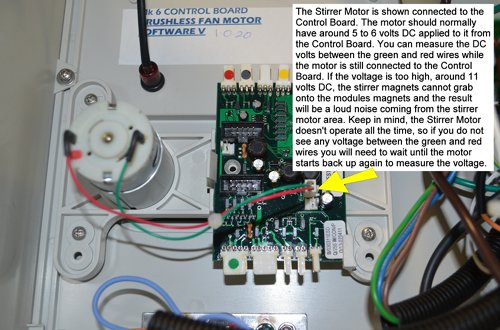Stirrer Motor
The Stirrer Motor DOES NOT generate an error code because it really doesn't produce an error, but it is something you might have difficulty with someday, so I placed it here among the error codes to help you better understand the Stirrer Motor.
The Control Board typically provides around 5.5 volts DC to the Stirrer Motor. The Stirrer Motor has magnets attached to it that rotate when the motor is running. The magnets are powerful and latch onto the magnets located on the developer and fixer modules. They don't physically touch, but are strong enough to grab each other through the air. With about 5.5 volts DC provided the Stirrer Motor magnets work in harmony with the module magnets allowing the chemicals to get stirred, noise-free.
However, if the Control Board provides too much voltage to the Stirrer Motor, such as around 11.5 volts DC, the magnets attached to the Stirrer Motor move too fast to attract or latch onto the module magnets. The higher voltage causes the following ... the Stirrer Motor magnets move so fast the opposite poles of the Stirrer Motor magnets and the module magnets cannot grab onto each other. They will pull on each other for a brief instant, but they cannot latch onto each other. As quickly as the opposite poles aligned and pulled together the similar pole will align and push the magnets apart. This cycle will continue on as long as the Stirrer Motor is running.
In simple terms, the magnets on the modules are quickly pulled towards the Stirrer Motor magnets and then quickly thrust away from the Stirrer Motor magnets. This bouncing back and forth creates a loud knocking noise and can be stopped by replacing the Control Board that is providing too much DC voltage to the Stirrer Motor.
You can measure the Stirrer Motor DC voltage on the Control Board.
Start by removing the phillips screw located just above the AC plug in the back of the processor. Lift the blue lid and carefully lay it on the white lid, out of the way. There are wires attached to the bottom of the blue lid so don't pull it up too fast when removing the lid. Remove the side panel next. If you don't know how to remove the side panel I suggest you watch the short video on our website that shows how to remove a side panel.
Click HERE to watch the video.
With the side panel removed look inside your processor towards the lower left. You should see the Stirrer Motor and the two wires that go from it to the Control Board. The wires are red and green in color. With the wires still connected to the Control Board measure the DC voltage across the red and green wires. The correct voltage should be approximately 5.5 volts DC. If you see approximately 11.5 volts DC your Control Board needs to be replaced as it is providing too much voltage to the Stirrer Motor. NOTE: The Stirrer Motor does not run all the time. If you measure zero DC volts the Stirrer Motor may not be running. You will need to wait until the Stirrer Motor starts running again to take your voltage measurement.
The noise the magnets make will not harm your processor, but it can be annoying to some.
Refer to the picture below to help you locate the Stirrer Motor.
The Stirrer Motor DOES NOT generate an error code because it really doesn't produce an error, but it is something you might have difficulty with someday, so I placed it here among the error codes to help you better understand the Stirrer Motor.
The Control Board typically provides around 5.5 volts DC to the Stirrer Motor. The Stirrer Motor has magnets attached to it that rotate when the motor is running. The magnets are powerful and latch onto the magnets located on the developer and fixer modules. They don't physically touch, but are strong enough to grab each other through the air. With about 5.5 volts DC provided the Stirrer Motor magnets work in harmony with the module magnets allowing the chemicals to get stirred, noise-free.
However, if the Control Board provides too much voltage to the Stirrer Motor, such as around 11.5 volts DC, the magnets attached to the Stirrer Motor move too fast to attract or latch onto the module magnets. The higher voltage causes the following ... the Stirrer Motor magnets move so fast the opposite poles of the Stirrer Motor magnets and the module magnets cannot grab onto each other. They will pull on each other for a brief instant, but they cannot latch onto each other. As quickly as the opposite poles aligned and pulled together the similar pole will align and push the magnets apart. This cycle will continue on as long as the Stirrer Motor is running.
In simple terms, the magnets on the modules are quickly pulled towards the Stirrer Motor magnets and then quickly thrust away from the Stirrer Motor magnets. This bouncing back and forth creates a loud knocking noise and can be stopped by replacing the Control Board that is providing too much DC voltage to the Stirrer Motor.
You can measure the Stirrer Motor DC voltage on the Control Board.
Start by removing the phillips screw located just above the AC plug in the back of the processor. Lift the blue lid and carefully lay it on the white lid, out of the way. There are wires attached to the bottom of the blue lid so don't pull it up too fast when removing the lid. Remove the side panel next. If you don't know how to remove the side panel I suggest you watch the short video on our website that shows how to remove a side panel.
Click HERE to watch the video.
With the side panel removed look inside your processor towards the lower left. You should see the Stirrer Motor and the two wires that go from it to the Control Board. The wires are red and green in color. With the wires still connected to the Control Board measure the DC voltage across the red and green wires. The correct voltage should be approximately 5.5 volts DC. If you see approximately 11.5 volts DC your Control Board needs to be replaced as it is providing too much voltage to the Stirrer Motor. NOTE: The Stirrer Motor does not run all the time. If you measure zero DC volts the Stirrer Motor may not be running. You will need to wait until the Stirrer Motor starts running again to take your voltage measurement.
The noise the magnets make will not harm your processor, but it can be annoying to some.
Refer to the picture below to help you locate the Stirrer Motor.