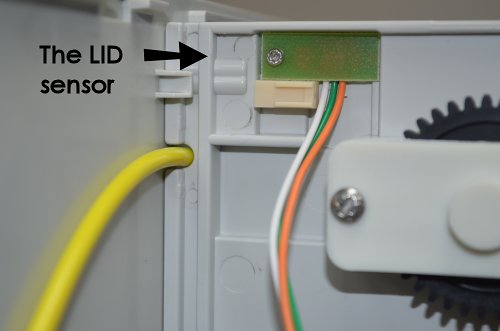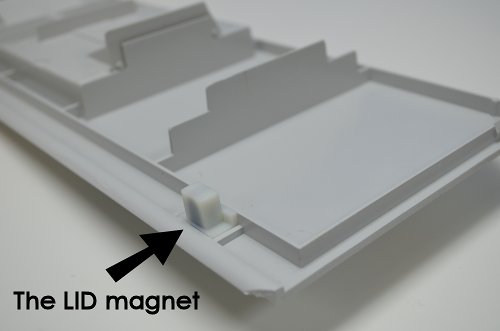LID error code
A LID error on your processor's display indicates the LID sensor may have become unplugged from the display or the white lid that sits over the modules is not in place.
Turn your processor off. Remove the phillips screw located in the back of your processor just above the AC power plug. Carefully, lift the blue lid up and look under the blue lid. You should see two cables attached to the display. The LID error is always associated with the small, white Molex connector that has the orange, white and green wires going into it. Even if it looks like it is plugged in, remove the Molex connector and inspect the connector to ensure the three wires are being held firmly in place. Lightly tug on each wire and make sure the wire does not pull out of the Molex connector. If it does, this may be the cause of your LID error. If all looks good replace the Molex connector onto the display, put the blue lid back in place. Finally, power your processor back on.
If the LID error is still present try moving the white lid a bit while watching the display. There is a magnet attached to the white lid that lines up with the LID sensor when both lids are in place. If the LID error goes away briefly when moving the white lid around you may have a lid alignment error or the LID sensor itself may be loose. When the LID sensor is properly attached you will see the back side of the
circuit board. The side with the circuit board's components must be facing away from you.
Refer to the pictures below as to where the LID sensor connects to the display, how the LID sensor looks when attached to the processor and where the magnet is located on the white lid.
A LID error on your processor's display indicates the LID sensor may have become unplugged from the display or the white lid that sits over the modules is not in place.
Turn your processor off. Remove the phillips screw located in the back of your processor just above the AC power plug. Carefully, lift the blue lid up and look under the blue lid. You should see two cables attached to the display. The LID error is always associated with the small, white Molex connector that has the orange, white and green wires going into it. Even if it looks like it is plugged in, remove the Molex connector and inspect the connector to ensure the three wires are being held firmly in place. Lightly tug on each wire and make sure the wire does not pull out of the Molex connector. If it does, this may be the cause of your LID error. If all looks good replace the Molex connector onto the display, put the blue lid back in place. Finally, power your processor back on.
If the LID error is still present try moving the white lid a bit while watching the display. There is a magnet attached to the white lid that lines up with the LID sensor when both lids are in place. If the LID error goes away briefly when moving the white lid around you may have a lid alignment error or the LID sensor itself may be loose. When the LID sensor is properly attached you will see the back side of the
circuit board. The side with the circuit board's components must be facing away from you.
Refer to the pictures below as to where the LID sensor connects to the display, how the LID sensor looks when attached to the processor and where the magnet is located on the white lid.