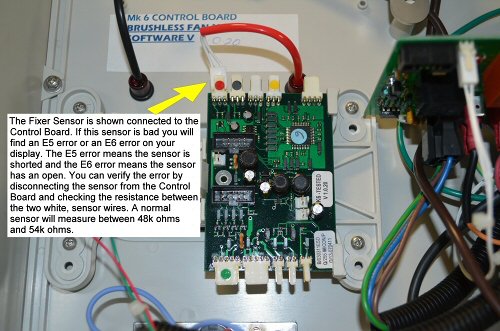E5 error code
An E5 error on your processor's display indicates the fixer chemical sensor is shorted. To check the sensor use a multimeter.
You do not need to remove the sensor from your processor when measuring the resistance. Simply disconnect the sensor from the control board and make your measurement.
To get to the fixer chemical sensor, power the processor off and then remove the phillips screw located just above the AC plug in the back of the processor. Lift the blue lid and carefully lay it on the white lid, out of the way. There are wires attached to the bottom of the blue lid so don't pull it up too fast when removing the lid. To make it easier for you, remove the side panel next. If you don't know how to remove the side panel I suggest you watch the short video on our website that shows how to remove a side panel.
Click HERE to watch the video.
Once the side panel is removed locate the fixer chemical sensor's Molex plug connected to the control board. The fixer chemical sensor plug is the first plug on the top left. It has two white wires going into the Molex plug and a red sleeve covering the white wires. Remove the Molex plug and grab your multimeter.
Select the OHMS setting on your meter. A typically good sensor will indicate between 48k ohms and 54k ohms. A shorted sensor will indicate 0.0 on your meter's display.
When checking the sensor it is a good idea to check it when the sensor is at room temperature and has been at room temperature for a few minutes to ensure the sensor is stable.
Refer to the picture below as to where the meter leads should be connected to the sensor.
You can check the fixer chemical sensors in the MK5 and MK6 Intra and Xtender processors the same way. The sensors may appear a little different in looks, but they all work the same and have the same resistance. Keep in mind, the Xtender sensors will have a third wire, which is yellow. It sits between the two white wires. Do not worry about this wire when measuring the resistance of the sensor. Always measure between the two white wires.
An E5 error on your processor's display indicates the fixer chemical sensor is shorted. To check the sensor use a multimeter.
You do not need to remove the sensor from your processor when measuring the resistance. Simply disconnect the sensor from the control board and make your measurement.
To get to the fixer chemical sensor, power the processor off and then remove the phillips screw located just above the AC plug in the back of the processor. Lift the blue lid and carefully lay it on the white lid, out of the way. There are wires attached to the bottom of the blue lid so don't pull it up too fast when removing the lid. To make it easier for you, remove the side panel next. If you don't know how to remove the side panel I suggest you watch the short video on our website that shows how to remove a side panel.
Click HERE to watch the video.
Once the side panel is removed locate the fixer chemical sensor's Molex plug connected to the control board. The fixer chemical sensor plug is the first plug on the top left. It has two white wires going into the Molex plug and a red sleeve covering the white wires. Remove the Molex plug and grab your multimeter.
Select the OHMS setting on your meter. A typically good sensor will indicate between 48k ohms and 54k ohms. A shorted sensor will indicate 0.0 on your meter's display.
When checking the sensor it is a good idea to check it when the sensor is at room temperature and has been at room temperature for a few minutes to ensure the sensor is stable.
Refer to the picture below as to where the meter leads should be connected to the sensor.
You can check the fixer chemical sensors in the MK5 and MK6 Intra and Xtender processors the same way. The sensors may appear a little different in looks, but they all work the same and have the same resistance. Keep in mind, the Xtender sensors will have a third wire, which is yellow. It sits between the two white wires. Do not worry about this wire when measuring the resistance of the sensor. Always measure between the two white wires.