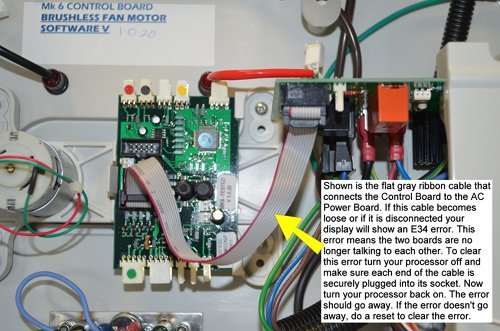E34 error code
An E34 error on your processor's display indicates the processor failed an initial check when powered on. In other words, the two circuit boards inside the processor are not talking to each other.
Refer to the picture below. You'll notice the Control Board, (the circuit board on the left), has two flat gray ribbon cables plugged into it. The top gray ribbon cable goes to the display. The bottom gray ribbon cable goes to the AC Power Board which sits above the dryer fan to the right of the Control Board. This is the flat gray ribbon cable mostly associated with the E34 error code.
To get to the flat gray ribbon cable power the processor off and then remove the phillips screw located just above the AC plug in the back of the processor. Lift the blue lid and carefully lay it on the white lid, out of the way. There are wires attached to the bottom of the blue lid so don't pull it up too fast when removing the lid. Remove the side panel next. If you don't know how to remove the side panel I suggest you watch the short video on our website that shows how to remove a side panel.
Click HERE to watch the video.
Once the side panel is removed locate the flat gray ribbon cable and ensure both ends are pressed securly into their sockets. It is a good idea to remove both ends from their socket and reinsert the connectors. This usually assures a good connection.
Now power your processor back on. If the E34 error comes back try performing a reset to see if the error will clear.
If after doing a reset the error remains power the processor down and remove the power cord from the back of the machine. Check the AC Power Input Board where power comes into the processor and also the AC Power Circuit board where power enters it from the AC Power Input Board. Look for any burnt areas. I have seen chemical spillage in these areas that do cause an E34 error.
An E34 error on your processor's display indicates the processor failed an initial check when powered on. In other words, the two circuit boards inside the processor are not talking to each other.
Refer to the picture below. You'll notice the Control Board, (the circuit board on the left), has two flat gray ribbon cables plugged into it. The top gray ribbon cable goes to the display. The bottom gray ribbon cable goes to the AC Power Board which sits above the dryer fan to the right of the Control Board. This is the flat gray ribbon cable mostly associated with the E34 error code.
To get to the flat gray ribbon cable power the processor off and then remove the phillips screw located just above the AC plug in the back of the processor. Lift the blue lid and carefully lay it on the white lid, out of the way. There are wires attached to the bottom of the blue lid so don't pull it up too fast when removing the lid. Remove the side panel next. If you don't know how to remove the side panel I suggest you watch the short video on our website that shows how to remove a side panel.
Click HERE to watch the video.
Once the side panel is removed locate the flat gray ribbon cable and ensure both ends are pressed securly into their sockets. It is a good idea to remove both ends from their socket and reinsert the connectors. This usually assures a good connection.
Now power your processor back on. If the E34 error comes back try performing a reset to see if the error will clear.
If after doing a reset the error remains power the processor down and remove the power cord from the back of the machine. Check the AC Power Input Board where power comes into the processor and also the AC Power Circuit board where power enters it from the AC Power Input Board. Look for any burnt areas. I have seen chemical spillage in these areas that do cause an E34 error.