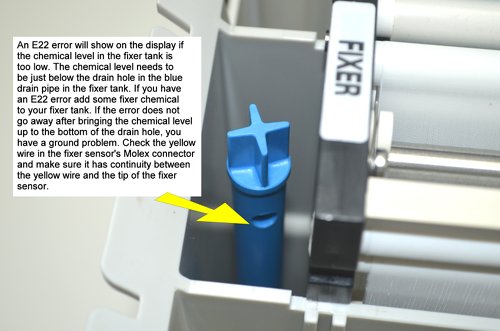E22 error code
An E22 error on your processor's display indicates the fixer chemical level is too low. This error will only occur on the Xtender film processors and not on the Intra-X film processors.
Remove the larger white lid that covers the tank and modules. With the fixer module still in place look at the blue drain pipe in the fixer tank. The chemical level should be at the bottom of the drain hole in the drain pipe. Refer to the photo below to see the drain pipe and drain hole.
Top the fixer chemical level off in the fixer tank. Replace the white lid and run the processor. The E22 error should be gone.
The replenisher pump should always keep the fixer chemical at the correct level in the fixer tank. If the level is low enough to cause an E22 error then something is wrong with the replenishing system. Look at the following ...
1. The fixer chemical bottle on the floor may be empty.
2. The fixer peristaltic tubing in the replenisher pump may have a crack in the tubing.
3. The drain pipe may be loose.
4. The drain pipe O-ring may be bad or missing.
For further troubleshooting assistance call Technical Support.
If after bringing the fixer chemical level back up to the bottom of the drain hole in the drain pipe, the E22 error is still on the processor's display, check the fixer sensor's yellow wire in the Molex plug to ensure it is not broken or that it has not pulled away from the Molex connector and that it is making a good connection when in place. If you remove the fixer chemical level sensor's Molex connector from the control board you can use your multimeter to check the sensor for continuity.
Remove the blue lid and the side panel on the electronics side to get to the fixer chemical level sensor. If you don't know how to remove the side panel watch our short video on how to remove a side panel.
Click HERE to watch the video.
Use your multimeter's continuity / diode checking mode to check for continuity since it gives a nice tone if continuity is present. Place one lead from your multimeter onto the yellow wire in the sensor's Molex connector and place the other lead on the tip of the sensor. You should hear a tone if the sensor is good. If you do not have continuity the E22 error will not go away until you replace the fixer chemical level sensor.
Here is how the chemical level sensor works. The chemical heater sleeve is grounded and so is the chemical level sensor through the yellow wire in the Molex connector when connected to the control board. If the chemical level in the tank is too low where the sensor does not see any chemical the ground path is broken between the chemical level sensor and the chemical heater and the E22 error appears on the display, shutting down the processor until the chemical level is restored. When the chemical level is brought back up to normal covering the sensor, the ground path is completed again. The E22 error then goes away and the processor starts working again.
Refer to the photos below to help identify the drain hole in the drain pipe and how to check the chemical level sensor with your multimeter..
An E22 error on your processor's display indicates the fixer chemical level is too low. This error will only occur on the Xtender film processors and not on the Intra-X film processors.
Remove the larger white lid that covers the tank and modules. With the fixer module still in place look at the blue drain pipe in the fixer tank. The chemical level should be at the bottom of the drain hole in the drain pipe. Refer to the photo below to see the drain pipe and drain hole.
Top the fixer chemical level off in the fixer tank. Replace the white lid and run the processor. The E22 error should be gone.
The replenisher pump should always keep the fixer chemical at the correct level in the fixer tank. If the level is low enough to cause an E22 error then something is wrong with the replenishing system. Look at the following ...
1. The fixer chemical bottle on the floor may be empty.
2. The fixer peristaltic tubing in the replenisher pump may have a crack in the tubing.
3. The drain pipe may be loose.
4. The drain pipe O-ring may be bad or missing.
For further troubleshooting assistance call Technical Support.
If after bringing the fixer chemical level back up to the bottom of the drain hole in the drain pipe, the E22 error is still on the processor's display, check the fixer sensor's yellow wire in the Molex plug to ensure it is not broken or that it has not pulled away from the Molex connector and that it is making a good connection when in place. If you remove the fixer chemical level sensor's Molex connector from the control board you can use your multimeter to check the sensor for continuity.
Remove the blue lid and the side panel on the electronics side to get to the fixer chemical level sensor. If you don't know how to remove the side panel watch our short video on how to remove a side panel.
Click HERE to watch the video.
Use your multimeter's continuity / diode checking mode to check for continuity since it gives a nice tone if continuity is present. Place one lead from your multimeter onto the yellow wire in the sensor's Molex connector and place the other lead on the tip of the sensor. You should hear a tone if the sensor is good. If you do not have continuity the E22 error will not go away until you replace the fixer chemical level sensor.
Here is how the chemical level sensor works. The chemical heater sleeve is grounded and so is the chemical level sensor through the yellow wire in the Molex connector when connected to the control board. If the chemical level in the tank is too low where the sensor does not see any chemical the ground path is broken between the chemical level sensor and the chemical heater and the E22 error appears on the display, shutting down the processor until the chemical level is restored. When the chemical level is brought back up to normal covering the sensor, the ground path is completed again. The E22 error then goes away and the processor starts working again.
Refer to the photos below to help identify the drain hole in the drain pipe and how to check the chemical level sensor with your multimeter..