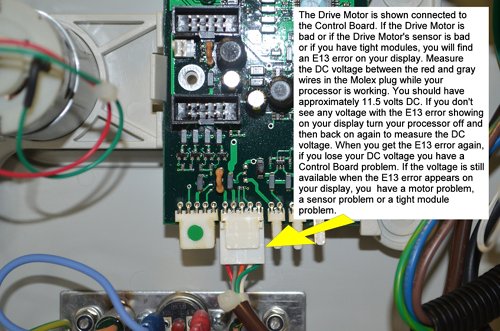E13 error code
An E13 error on your processor's display indicates the transport motor sensor is inactive. In other words, the drive motor and drive gears have probably stopped working.
Let's start by opening up your processor. Power the processor off and then remove the phillips screw located just above the AC plug in the back of the processor. Lift the blue lid and carefully lay it on the white lid, out of the way. There are wires attached to the bottom of the blue lid so don't pull it up too fast when removing the lid. To make it easier for you, remove the side panel next. If you don't know how to remove the side panel I suggest you watch the short video on our website that shows how to remove a side panel.
Click HERE to watch the video.
Once the side panel is removed replace the blue lid. Make sure the white lid is also in place. Now start your processor and watch the display to see if it's counting down and also keep an eye on the drive gears to ensure they are moving. If they move then the drive motor is also moving. Watch the display and gears during the initiation and film processing cycles to see if they stop.
I have seen processors go all the way through the initiation cycle without getting an E13 error, but to get an E13 error during the regular processing cycle.
E13 errors are caused by a number of problems such as ...
1. Tight or dirty modules. Tight modules put a strain on the drive motor, slowing it down to the point the processor will get an E13 error. If the modules are tight and/or dirty, clean them and make sure they turn freely after the cleaning. The fabric on the developer module will be dark brown in color and the water module will be black in color if they haven't been cleaned properly in a while. The fabric on a new module is white in color. Tight modules can cause a drive motor to become defective. While the modules are cleaning run your processor without the modules in place. This will keep any strain off the drive motor. If you do not get an E13 error without the modules in place, the cause of your E13 error is most probably tight or dirty modules.
If you still get an E13 error while running your processor with the modules removed ...
2. Drive motor voltage. Notice the drive motor has two wires going into the back of the motor. The wire colors are red and gray. Using a voltmeter on the DC volts position, you should see around 11.5 volts DC across the two wires. You can measure the voltage right at the drive motor by removing a bit of the heat shrink that is around the terminals or measure it at the drive motor's Molex connector on the Control Board. The drive motor plugs onto the Control Board, the second connector in from the bottom left. See the photos below for clarification. On the connector simply look for the red and gray wires. They should be the first two wires on the left of the connector. If your display shows an E13 error, check the voltage while the error is still on the display. If you have voltage and the drive motor is not turning, you need to replace the drive motor.
If you do not have drive motor voltage with the E13 showing on the display, restart your processor. Then measure the voltage during the initiation cycle and also during the film processing cycle. If you lose the voltage during either of these cycles you need to replace the Control Board as it is not giving the drive motor the voltage it needs to run.
3. The magnet located in the second black gear from the left. If for some reason you removed the black gears to clean them or grease them and after putting the gears back in place you get an E13 error, the problem might be that you put the gear with the magnet in backwards. The drive motor sensor is polarity sensitive and if the gear with the magnet is in backwards you will get and have an E13 error until you turn the gear around. MK6 processor ONLY.
4. The drive motor's sensor is backward. The sensor should be mounted so you can see the wire connections on the small sensor's circuit board. If you only see the green back of the circuit board you need to turn it around. Look at the picture below to see the sensor when mounted correctly. MK6 processor ONLY.
Generally, it's a good idea to replace the drive motor and the control board if you have an E13 error, reason being, if the drive motor stops turning from tight modules, the drive motor can in turn cause the Control Board to become inoperative to the point it stops supplying voltage to the drive motor.
An E13 error on your processor's display indicates the transport motor sensor is inactive. In other words, the drive motor and drive gears have probably stopped working.
Let's start by opening up your processor. Power the processor off and then remove the phillips screw located just above the AC plug in the back of the processor. Lift the blue lid and carefully lay it on the white lid, out of the way. There are wires attached to the bottom of the blue lid so don't pull it up too fast when removing the lid. To make it easier for you, remove the side panel next. If you don't know how to remove the side panel I suggest you watch the short video on our website that shows how to remove a side panel.
Click HERE to watch the video.
Once the side panel is removed replace the blue lid. Make sure the white lid is also in place. Now start your processor and watch the display to see if it's counting down and also keep an eye on the drive gears to ensure they are moving. If they move then the drive motor is also moving. Watch the display and gears during the initiation and film processing cycles to see if they stop.
I have seen processors go all the way through the initiation cycle without getting an E13 error, but to get an E13 error during the regular processing cycle.
E13 errors are caused by a number of problems such as ...
1. Tight or dirty modules. Tight modules put a strain on the drive motor, slowing it down to the point the processor will get an E13 error. If the modules are tight and/or dirty, clean them and make sure they turn freely after the cleaning. The fabric on the developer module will be dark brown in color and the water module will be black in color if they haven't been cleaned properly in a while. The fabric on a new module is white in color. Tight modules can cause a drive motor to become defective. While the modules are cleaning run your processor without the modules in place. This will keep any strain off the drive motor. If you do not get an E13 error without the modules in place, the cause of your E13 error is most probably tight or dirty modules.
If you still get an E13 error while running your processor with the modules removed ...
2. Drive motor voltage. Notice the drive motor has two wires going into the back of the motor. The wire colors are red and gray. Using a voltmeter on the DC volts position, you should see around 11.5 volts DC across the two wires. You can measure the voltage right at the drive motor by removing a bit of the heat shrink that is around the terminals or measure it at the drive motor's Molex connector on the Control Board. The drive motor plugs onto the Control Board, the second connector in from the bottom left. See the photos below for clarification. On the connector simply look for the red and gray wires. They should be the first two wires on the left of the connector. If your display shows an E13 error, check the voltage while the error is still on the display. If you have voltage and the drive motor is not turning, you need to replace the drive motor.
If you do not have drive motor voltage with the E13 showing on the display, restart your processor. Then measure the voltage during the initiation cycle and also during the film processing cycle. If you lose the voltage during either of these cycles you need to replace the Control Board as it is not giving the drive motor the voltage it needs to run.
3. The magnet located in the second black gear from the left. If for some reason you removed the black gears to clean them or grease them and after putting the gears back in place you get an E13 error, the problem might be that you put the gear with the magnet in backwards. The drive motor sensor is polarity sensitive and if the gear with the magnet is in backwards you will get and have an E13 error until you turn the gear around. MK6 processor ONLY.
4. The drive motor's sensor is backward. The sensor should be mounted so you can see the wire connections on the small sensor's circuit board. If you only see the green back of the circuit board you need to turn it around. Look at the picture below to see the sensor when mounted correctly. MK6 processor ONLY.
Generally, it's a good idea to replace the drive motor and the control board if you have an E13 error, reason being, if the drive motor stops turning from tight modules, the drive motor can in turn cause the Control Board to become inoperative to the point it stops supplying voltage to the drive motor.